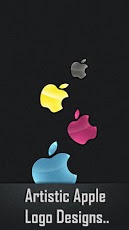Apple Wallpapers 2.0
Free Version
Publisher Description
Feel like Apple on your Android.You have an Android phone but along with android - Apple makes you crazy as well & you are eager to take somewhat Apple flavor. What to do?We are here for you with >125 exciting pics of Apple logo which will perfectly suit on your phone's wall.App includes artistic collection of apple logo like - Cool Apple logo designs, 3D Apple logo designs, Colorful & Elegant Apple logo designs, Apple in Space, Apple in Water, Apple in Fire, Animal skin designs on Apple logo & other various interesting designs. Take a look towards app...Features* Artistic collection of Apple logo.* Well designed interface with high resolution images.* You can set your favorite logo image on your phone's wall with one touch.* You can save any logo image in phone's gallery at instant. * No internet connectivity required.* Good for your phone & battery.So, catch the feeling of apple user in your android phone & enjoy the application.Your suggestions are much valuable for us so don't forget to provide feedback after using the application.
About Apple Wallpapers
Apple Wallpapers is a free app for Android published in the Other list of apps, part of Home & Hobby.
The company that develops Apple Wallpapers is Phoenix.asit. The latest version released by its developer is 2.0. This app was rated by 1 users of our site and has an average rating of 3.0.
To install Apple Wallpapers on your Android device, just click the green Continue To App button above to start the installation process. The app is listed on our website since 2012-12-01 and was downloaded 31 times. We have already checked if the download link is safe, however for your own protection we recommend that you scan the downloaded app with your antivirus. Your antivirus may detect the Apple Wallpapers as malware as malware if the download link to com.apple_logo_wallpapers is broken.
How to install Apple Wallpapers on your Android device:
- Click on the Continue To App button on our website. This will redirect you to Google Play.
- Once the Apple Wallpapers is shown in the Google Play listing of your Android device, you can start its download and installation. Tap on the Install button located below the search bar and to the right of the app icon.
- A pop-up window with the permissions required by Apple Wallpapers will be shown. Click on Accept to continue the process.
- Apple Wallpapers will be downloaded onto your device, displaying a progress. Once the download completes, the installation will start and you'll get a notification after the installation is finished.